I have been longing to write this post . It all started with reading the July issue of Circuit Cellar about the Ubuntu Webcam Server. The article was so interesting that I was desperate to have a webcam broadcast video over the web. I was successful in streaming the video over my LAN at home. I was not able to stream the cam over the web due to Dynamic IP issues.
I was struggling to get the video streamed via Joomla on a Java applet. I stumbled upon this software while I was doing a haphazard search on Google.
You may download the software from here. One needs to follow simple steps to start detecting intrusions.
When the yawcam.exe file is launched, the following window appears:
 If your webcam isn’t detected, you may have to choose the webcam as follows:
If your webcam isn’t detected, you may have to choose the webcam as follows:
 Once your webcam is detected, you may preview your video as follows:
Once your webcam is detected, you may preview your video as follows:
 Your preview window may look like this:
Your preview window may look like this:
 Now you will have to enable motion detection by clicking enable on your yawcam window:
Now you will have to enable motion detection by clicking enable on your yawcam window:
 After enabling motion detection, you must be able to view a preview/settings window by doing the following:
After enabling motion detection, you must be able to view a preview/settings window by doing the following:
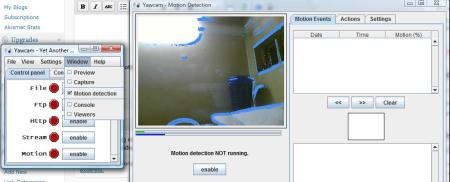 Now enable motion detection by clicking on the enable button as shown in the window above.
Now enable motion detection by clicking on the enable button as shown in the window above.
Your software must be able to detect changes in the environment now. You can make the software play click sounds once any change is detected in the surroundings. You can play sounds using the Actions tab. You may also choose to send e-mails when an intrusion is detected.
 If you choose to send a mail, you have to provide the following settings to send an e-mail via Gmail’s SMTP server.
If you choose to send a mail, you have to provide the following settings to send an e-mail via Gmail’s SMTP server.
 You may have to toggle the port numbers between 25 and 465 if you don’t receive a mail from the address you have configured. Other settings in the image are self explanatory.
You may have to toggle the port numbers between 25 and 465 if you don’t receive a mail from the address you have configured. Other settings in the image are self explanatory.
If motion is detected, you must receive a mail like this in your inbox.
One salient feature of this software is that it ignores normal presence of people inside a room. It detects changes only when there are movements inside the room.


